assalamualaikum readers :)
jom bertutorial :) berpandukan gambar.. *CLICK GAMBAR UNTUK LEBIH JELAS.
before tu, untuk tutorial ni fyza guna GIMP software.. siapa yang belum ada, boleh la download dekat SINI..
1) buka software > file > open > pilih gamba yang kita nak > open
2) right click pada background yang putih > layer > transparency > add alpha channel
3) click fuzzy select tool > click dekat background putih > akan terhasil garisan putus-putus
4) click erase tool > adjust size nak besar mana > padam background putih
5) if ada background yang tak terpadam, click fuzzy select tool > click pada tempat yang tak terpadam > erase tool > padam
6) file > export > pastikan dalam ruangan 'name' buat 'png' pada hujung (lihat gambar) > export > tick pada save resolution & save creation time > export
SIAP! :)



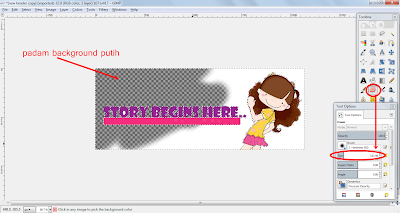


No comments:
Post a Comment